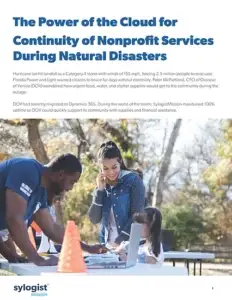2024 Trends - Cloud-Based and SaaS Software
Key features and benefits of cloud-based and Saas software
We’ve been reviewing the most important nonprofit fundraising trends for 2024 and in this article we’ll explore cloud-based software. If you haven’t already, check out the other articles in this series: the trends that we expect to dominate 2024, AI for Nonprofits 102 – A Lesson in Vocabulary, and AI for Nonprofits 102 – A Lesson in Vocabulary.

We’ll start with some terminology. You’ve likely heard “cloud-based” and “SaaS” in the same sentence before. They are often used interchangeably but they are not synonymous. In the simplest terms, cloud-based refers to the data storage model which SaaS refers to the type of licensing.
Software as a Service (SaaS)
In a 2022 article, we explored the differences in software licensing options. The most common ways software is licensed is as “Software as a Service” or SaaS and perpetual licensing. These terms refer to the agreement between the software provider and user and how the user pays to use the software. Typically SaaS software is paid for in monthly or yearly installments and you have access to the software as long as you are actively paying your subscription fee.
Cloud-Based vs. On Prem
Unlike licensing, cloud-based and on-premises (or on-prem) refer to how the data you access to use a software program is hosted.
The cloud refers to a specific structure of computers, servers, and data hosting, that is provided by the company you’re paying for the software. “On-prem” means the data are housed on a server that located on the premises of the company buying the license. Most companies are moving to cloud-based models for data hosting for a number of reasons.
Data Storage
This topic can get complicated pretty quickly, but generally cloud-based data storage is cheaper, especially for smaller organizations, and it removes much of the data security burden from the organization purchasing the cloud-based hosting. For example, a smaller nonprofit typically has a relatively meager budget to purchase servers, pay for IT staff, and manage proactive data security procedures. With a cloud-based data storage model, the same nonprofit can tap in to hosting from large organizations, like Microsoft, that spend hundreds of millions of dollars annually on data security.
How do you choose?
The software market for nonprofits, NPOs, faith-based organizations, and arch/dioceses is a crowded place. There are a lot of factors to consider when choosing the right solution.
Pricing
SaaS and cloud-based software have no need for a physical distributor, so this model allows organizations to license the software directly from the company that makes the software. This reduces the up-front costs since most SaaS solutions are licensed on a monthly or annual basis.
This model works great for smaller organizations or businesses who want an “out of the box” product with standard features and functionality. It also eliminates hardware costs and other headaches of maintaining your own infrastructure like data servers.
A perpetual licensed software generally requires a larger up-front investment. This is typically categorized as a capital expenditure whereas SaaS is an operating expenditure. Depending on how your organization priorities expenses, one option may be more agreeable to your stakeholders than the other.
One thing to keep in mind in mind is that the total cost of ownership for software generally converges over time according to Software Advice.
Pricing may also vary based on number of users or “seats”, so be sure to factor that into your considerations. If there’s a per-user cost and you have two users, that’s much different than paying a per-user fee for thousands of users.
Implementation
SaaS and cloud-based deployment usually only require an internet connection and a device that meets the minimum hardware requirements needed for the software. They don’t require acquisition of new hardware or any physical set up. This makes implementation quicker and easier. It also makes onboarding new users quick and easy and can reduce time internal staff has to train new employees.
A perpetual license requires more investment for the initial cost and often also requires physical set-up, especially if it’s being added to your own servers (on-prem). Onboarding a new user may require the user to install the program manually and may limit the number of devices the software can be accessed on.
Updates
In addition to initial deployment, updates and new features vary between the pricing models. Most SaaS providers offer a single version of the application to all customers. This means that new features and critical updates are pushed to every user at the same time. With a perpetual license, updated versions may not be included, or you may end up with multiple versions of the same software within different users at your organization.
This means that SaaS software is usually updated more frequently on a weekly or monthly basis. For some organizations this is ideal. An organization, especially those that require specialized features or processes within the application, may prefer a perpetually licensed program as they can choose when and if they update to a new version.
Support
Support options vary greatly within each software model. SaaS doesn’t readily support older versions of the software indefinitely, so at some point all users must upgrade to the newest version. If your organization chooses a perpetual model, you get to choose when to implement the most updated version of the software, but some companies stop providing support for older versions, so keep that in mind when looking at the terms of service.
Usually using the newest version of the software is a good thing as it normally comes with new or improved features and increased functionality. It also ensures that all users are using the right version and it eliminates the need for database tracking and storage.
Both SaaS and perpetually licensed software may have recurring fees for support, training, and updates. Other providers may offer support packages as needed. This can help reduce the overall cost if you need a lot of support for the implementation of the software, but your team can maintain it internally after that.
For SaaS solutions, the relatively low cost per user allows some software vendors to offer a “freemium” version of their software. This is generally a scaled back version of the core features. However, it may not come with access to live support and other helpful resources and may have fees for payment processing or other transactions.
Specialization
SaaS software includes one set of features and functionality. This means you can choose a solution that is specifically tailored to your industry or required functionality. This means you can find a solution that only has the features you want, and not pay for extras you won’t use.
Perpetually licensed software might be custom-made to meet very specific needs of an industry or even an individual customer. This is applicable especially to those operating in niche industries and markets or organizations that require a highly specialized product that has customizable features.
Customization
As with specialization, there are limitations on how much most SaaS solutions can be customized. Most SaaS platforms are sold “out-of-the-box” but do offer options for each user to create custom dashboards and modify specific things like data fields. Users can often customize client-facing pages their logo, brand colors and custom content. That’s generally where the customization ends.
For front-facing content, things like webpage layout, custom web design features, and actual product functionality you may prefer a customized version of a SaaS product or perpetually licensed software. In addition to custom UI and UX design, certain types of software may need to be compatible with the software, hardware, or operating systems the organization is currently using.
Collaboration
SaaS and cloud-based software allows for easier file sharing, document collaboration, shared calendars, and sharing of customer data between employees as most of it is hosted in the cloud. This means employees can access the software regardless of their specific location or the device they’re using. As many offices are embracing telecommuting and digital meeting platforms, remote collaboration has become more essential.
A perpetually licensed software may have a limited number of computers it can be activated on and require saving of databases that must be saved on internal servers. This poses a problem if two employees need to use the same software at the same time. It requires careful handling of database files and it’s very easy to save over someone else’s work since it’s not synced to the cloud.
Success Story: Diocese of Venice
In September of 2022, Hurricane Ian made landfall as a Category 4 storm with winds of 155 mph, forcing 2.5 million people to evacuate. Florida Power and Light warned citizens to brace for days without electricity.
“We anticipated some devastation as a normal result of living in a hurricane-prone area so I had prepared to make emergency payments for relief efforts during evacuation by taking paper check stock with me. Thanks to Sylogist, we were able to respond immediately online to requests as they came in because we had zero downtime or business disruption during one of the most destructive storms in history.”
Peter McPartland, CFO of Diocese of Venice (DOV)
You can read the rest of the Diocese of Venice’s story here.
Now that you’ve got a handle on some of the key benefits and features of SaaS and cloud-based software, you can check out the articles in this series:

About Sylogist
Sylogist provides mission-critical SaaS solutions to over 2,000 public sector customers globally across the government, nonprofit, and education verticals. The Company’s stock is traded on the Toronto Stock Exchange under the symbol SYZ. Information about Sylogist, inclusive of full financial statements together with Management’s Discussion and Analysis, can be found at www.sylogist.com.
About SylogistMission ERP
With over 30 years of experience serving nonprofit organizations, Sylogist understands the unique challenges faced by these entities. SylogistMission ERP, built on Microsoft Dynamics 365 Business Central, reflects our expertise in product development, successful implementations, and exceptional customer service. This specialized approach ensures that SylogistMission precisely caters to the distinctive requirements of nonprofit organizations, setting it apart from repurposed ERP solutions.
SylogistMission ERP offers nonprofits a comprehensive solution tailored to their unique needs, backed by the power of the Microsoft Stack and unparalleled expertise in global implementations. Contact us today to learn more about how SylogistMission can support your organization’s mission and drive meaningful change.
Learn more about SylogistMission